practice site of github
-
you can practice basic function. I alread did it.
-
this site is made of opensourc to practice git’s basic functions.
Theory of git and github
-
The following shows you all github
-
the following is just korean language for explanation
-
site you can easily understand.
guid for git
how to see git_log
Practice and each command’s summary.
z shell
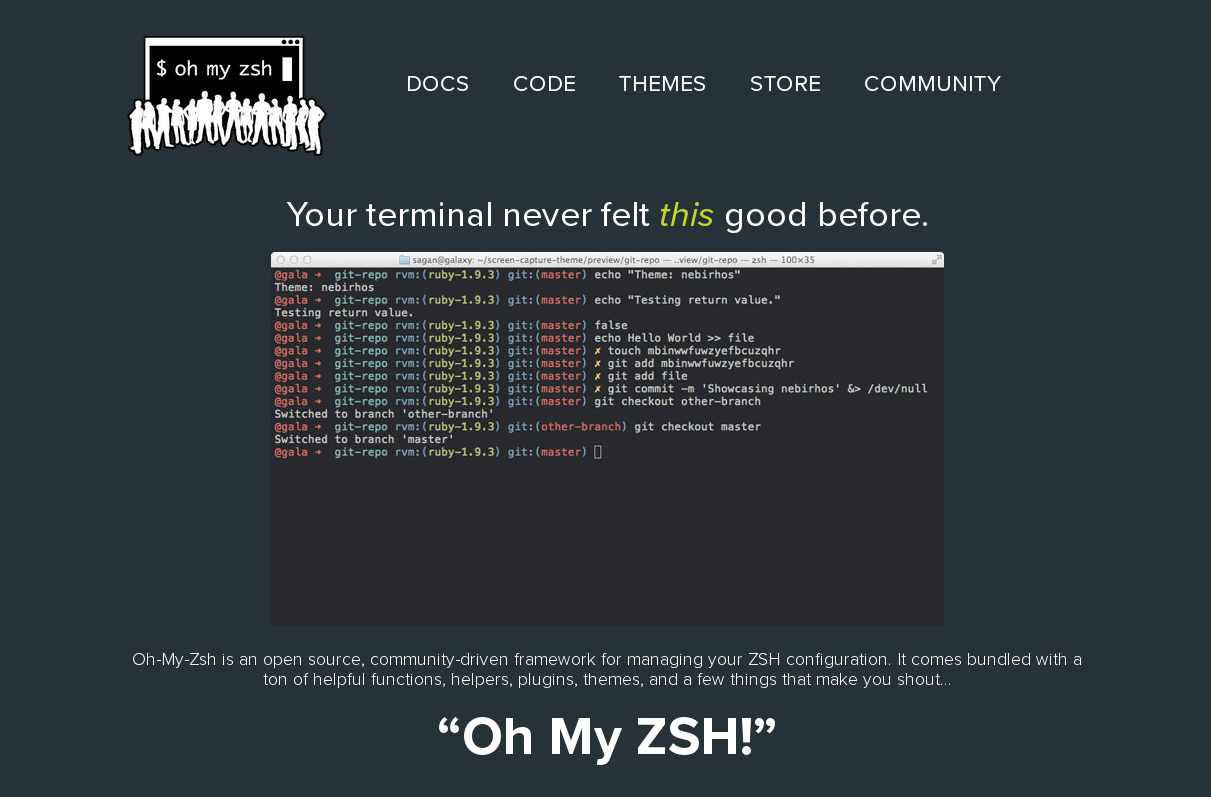
$ sudo yum install zsh
$ sh -c "$(curl -fsSL https://raw.github.com/robbyrussell/oh-my-zsh/master/tools/install.sh)"
# For theme
$ vi .zshrc
$ zsh
$ exit or bash
on Ubuntu 16.04
hyunyoung2@hyunyoung2-desktop:$ zsh
The program 'zsh' is currently not installed. You can install it by typing:
sudo apt install zsh
hyunyoung2@hyunyoung2-desktop:$ sudo apt-get install zsh
Reading package lists... Done
Building dependency tree
Reading state information... Done
The following package was automatically installed and is no longer required:
snap-confine
Use 'sudo apt autoremove' to remove it.
The following additional packages will be installed:
zsh-common
Suggested packages:
zsh-doc
The following NEW packages will be installed:
zsh zsh-common
0 upgraded, 2 newly installed, 0 to remove and 10 not upgraded.
Need to get 3,822 kB of archives.
hyunyoung2@hyunyoung2-desktop:$ sh -c "$(curl -fsSL https://raw.github.com/robbyrussell/oh-my-zsh/master/tools/install.sh)"
The program 'curl' is currently not installed. You can install it by typing:
sudo apt install curl
hyunyoung2@hyunyoung2-desktop:~/Downloads$ sudo apt-get install curl
Reading package lists... Done
Building dependency tree
Reading state information... Done
........
Setting up curl (7.47.0-1ubuntu2.2) ...
hyunyoung2@hyunyoung2-desktop:$ sh -c "$(curl -fsSL https://raw.github.com/robbyrussell/oh-my-zsh/master/tools/install.sh)"
Cloning Oh My Zsh...
Cloning into '/home/hyunyoung2/.oh-my-zsh'...
remote: Counting objects: 831, done.
remote: Compressing objects: 100% (700/700), done.
remote: Total 831 (delta 14), reused 775 (delta 10), pack-reused 0
Receiving objects: 100% (831/831), 567.67 KiB | 104.00 KiB/s, done.
Resolving deltas: 100% (14/14), done.
Checking connectivity... done.
Looking for an existing zsh config...
Using the Oh My Zsh template file and adding it to ~/.zshrc
Time to change your default shell to zsh!
Password:
__ __
____ / /_ ____ ___ __ __ ____ _____/ /_
/ __ \/ __ \ / __ `__ \/ / / / /_ / / ___/ __ \
/ /_/ / / / / / / / / / / /_/ / / /_(__ ) / / /
\____/_/ /_/ /_/ /_/ /_/\__, / /___/____/_/ /_/
/____/ ....is now installed!
Please look over the ~/.zshrc file to select plugins, themes, and options.
p.s. Follow us at https://twitter.com/ohmyzsh.
p.p.s. Get stickers and t-shirts at http://shop.planetargon.com.
➜ ~
To sum up how to install zsh and extra tool as soon as you install Ubuntu,
in here my system Ubuntu is 16.04.1
uname -a
# hyunyoung2 @ hyunyoung2-desktop in ~ [22:03:08]
$ uname -a
Linux hyunyoung2-desktop 4.8.0-36-generic #36~16.04.1-Ubuntu SMP Sun Feb 5 09:39:57 UTC 2017 x86_64 x86_64 x86_64 GNU/Linux\
Les’t see the procedure of how to install zsh and additional tool
when you use software package management in Ubutu, I recommend you to use apt instead of apt-get:
if you want to know the reason why I recommend you to use apt, read pthis blog,Difference Between apt and apt-get explained.](https://itsfoss.com/apt-vs-apt-get-difference/)
And then, if you also want to know how to know how to Install Development Tools on Ubuntu, read this blog, How To Install Development Tools on Ubuntu, Debian & LinuxMint.
# For development tools
$ sudo apt update
$ sudo apt insatll build-essential
# To check development tools is installed well
$ gcc --version
$ sudo apt insatll zsh
$ sudo apt install curl
$ sh -c "$(curl -fsSL https://raw.github.com/robbyrussell/oh-my-zsh/master/tools/install.sh)"
# To chang Theme on zsh
# In my case I changed robbyrussell to ys
$ vim .zshrc
# To install vim editor(there are many vim packages, Some other people recommend vim-nox)
$ sudo apt install vim
Just as additional explanation of vim package
# Just as appendix if you don't install vim type vim --version like the following
$ vim --version
The program 'vim' can be found in the following packages:
* vim
* vim-gnome
* vim-tiny
* vim-athena
* vim-athena-py2
* vim-gnome-py2
* vim-gtk
* vim-gtk-py2
* vim-gtk3
* vim-gtk3-py2
* vim-nox
* vim-nox-py2
Try: sudo apt install <selected package>
# But if you have already installed vim. when you type $ vim --version like this :
$ vim --version
VIM - Vi IMproved 7.4 (2013 Aug 10, compiled Nov 24 2016 16:44:48)
.......
Compilation: gcc -c -I. -Iproto -DHAVE_CONFIG_H -Wdate-time -g -O2 -fPIE -fstack-protector-strong -Wformat -Werror=format-security -U_FORTIFY_SOURCE -D_FORTIFY_SOURCE=1
Linking: gcc -Wl,-Bsymbolic-functions -fPIE -pie -Wl,-z,relro -Wl,-z,now -Wl,--as-needed -o vim -lm -ltinfo -lnsl -lselinux -lacl -lattr -lgpm -ldl -L/usr/lib/python3.5/config-3.5m-x86_64-linux-gnu -lpython3.5m -lpthread -ldl -lutil -lm
Oh my zsh’s feature site
The Silver Search “ag”
How to install ag
On My CentOS 7
$ sduo yum install -y epel-release.noarch
$ sudo yum install -y the_silver_searcher
If you want to know more, just refer to the_silver_searcher git repository’s README
For example, In order to search
$ ag “string or regular expression to search” -A 5 -B 5
this means the result of ag is in front 5 line and back 5 line from string that ag find.
Reference
-
for studying of github.