QCT
This article refer to “About QCT”
Quanta Cloud Technology(“QCT”) is a global datacenter solution provider extending the power of hyperscale datacenter design in standard and open SKUs to all datacenter customers
QCT offers a full spectrum of datacenter products and services from engineering, intergration and optimization to global supply chain support, all under one roof.
QCT’s Remote Control
The following image show Remote Control Menu of QCT
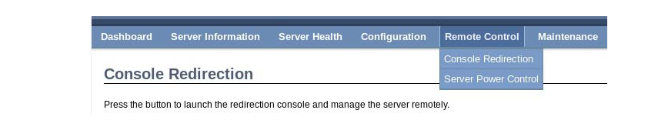
The remote console application, Which is started using the WebGUI, allows you to control your sever’s operating system remotely,
using the screen, mouse and keyboard, and to redirect local CD/DVD, Floppy diskette and hard disk/USB thumb drives as if they were connected directly to the server.
I think probably KVM technology is used to control remotely.
always, I recommend you to read user guide to understand the basic principle
keyword
using the F2 and DEL key make you access into BIOS Setup utility.
F11 is button to select boot device.
Boot Option Screen
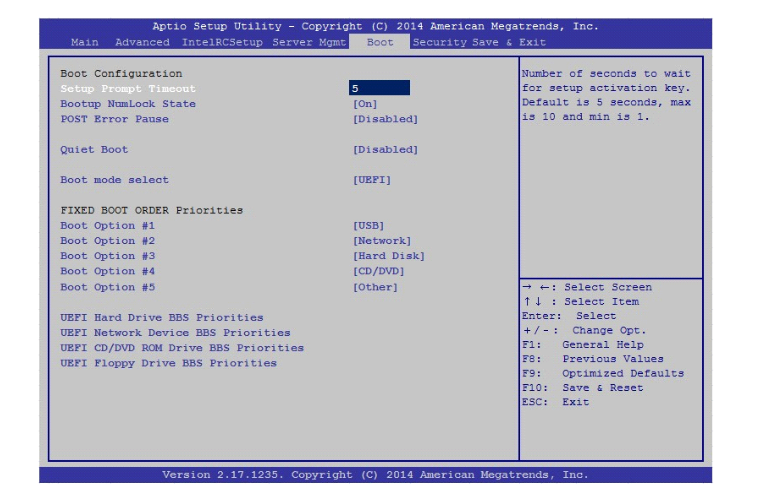
Boot mode select | [LEGACY] | Select boot mode LEGACY/UEFI | This item decides what device(Legacy or UEFI) BIOS should
| [UEFI] | | try to boot when let the system auto boot up without manually select boot device.
I think you need to check up boot option screen
Boot mode select
if that is UEFI, I recommend you to change to LEGACY mode
In other words, If you want to fix BIO and so on, just enter F2 and DEL.
but Just you want to boot, enter F11 and then choose. boot device
BMC (Baseboard Management Controller)
this is Sever Management Software.
In a server System. BMC is an independent system of the host server system. This independent system has its own processor and memory: the host system can be managed by the BMC system even if the host hardware or OS hangs is unable to function.
Serail OVer LAN
BMC supports 1IPMI(Spec v2.0) specific SOL seesion. BMC supports redirect data from UART interface.
In other words. BMC is managed by IPMI protocol
later on, what is the relationship among Nor memory and firmware and BIOS?
And What is the EFI(Extensible firmware interface)?
Maybe component based on intel, what about this site about EFI
Finally, how to install CentOS 7
Another way :
Installation of “CentOS 7.0″ with Screenshots of Tecmint
upon the site. You have to read the choose logical volume manager carefully