the original qemu-nvme github & the qemu-nvme github for OpenchannelSSD
Usage Of QEMU
Basically, If you want to know qemu emulator option, just recommend Qemu weilnetz in official QEMU site
qemu-system-x86_64 -m 1024 -hda PATH -device nvme -smp 1 –enable-kvm -device
-
smp [cpu=]n [,…..]
-
This meaning is that you simulate the SMP system with n CPUs, And another missing options will be computed.
-
If you want to know about SMP(symmetric multiprocessing), This wikipedia is good to you
-
-
m [size=]megs [,….]
- Sets guest startup RAM size to megs megabytes, Default is 128 MiB, Optionally, you can use suffix of “G”, “M” that signify gigabytes and megabytes repectively
-
device driver [,…]
- Add device driver,
-
drive option[,…]
Define a new drive. Valid options are:
-
option : file=file
- this option defines which disk image to use with this drive
-
-
enable-kvm
- **Enable KVM full virtualization support**. this option is only available if KVM support is enabled when compiling
- this case is much better performance, Because of virtualization. i.e using hardware feature.
Usage of QEMU-NVMe with OpenchannelSSD.
-drive file=<file>, if=none,id=<drive_id>
-device nvme,drive=<drive_id>,serial=<serial>,id=<id[optional]>mat
drive file=/home//blk_nvme_device,if=none,id=lightnvme -device nvme,drive=lightnvme,serial=deadbeef,lver=1,lba_index=3,nlbaf=5,lchannels=1,namespaces=1
- namespace=<int> : Namespaces to make out of the backing storage, **Defualt:1**
- lver=<int> : version of the LightNVM standard to use, **Default:1**
- ll2pmode=<int> : LightNVM op. mode. 1: hybrid, 0: full host-based. **Default:1**
- lmtype=<int> : media type. Default: 0 (Nand Flash Memory) **Default:0**
- lsec_size=<int> : Controller Sector Size. **Default:4096**
- lsecs_per_pg=<int> : Number of sectors in a flash page. **Default:1**
- lpgs_per_blk=<int> : Number of pages per flash block. **Default:265**
- lmax_sec_per_rq=<int> : Maximum number of sectors per I/O request. **Default:64**
- lfmtype=<int> : Flash media type. **Default : 0 (SLC)**
- lnum_ch=<int> : Number of controller Channels. **Default:1**
- lnum_lun=<int> : Number of LUNs per Channels, **Default:1**
- lum_pln=<int> : Number of flash Planes per LUN. Supported sigle (1).
- lreadl2ptbl=<int> : Load logical to physical table. 1: yes, 0: no. **Default: 1**
- ldebug : Eanble LightNVM debugging. **Default: 0 (disable)**
#######
- nlbaf=<int> : Number of logical block formats, **Default:1**
- lba_index=<int> : Default namespace block format index, **Default:0**
- mdts=<int> : Maximum data transfer size, **Default:5**
- With above options, nand device’s feature.
lightNVM operation mode : ll2pmode manages, So 1: hybrid, 0: full host-based mode
| channel | lun(plane only 1) |
Openchannel SSD basic NVMe Concept
/* We devide the address space linearly to be able to fit into the 4KB
* sectors that the nvme driver divides the backend file. We do the
* division in LUNS - BLOCKS - PAGES - SECTORS. If there is 2 or 4
* planes, each LUN is unfolded into planes.
*
* For example a quad plane configuration is layed out as:
* -----------------------------------------------------------
* | QUAD PLANE |
* -------------- -------------- -------------- --------------
* | LUN 00 | | LUN 01 | | LUN 02 | | LUN 03 | -----> die concept
* -------------- -------------- -------------- --------------
* | BLOCKS | ... | BLOCKS |
* -------------
* | PAGES | ... | PAGES |
* -----------------------------------------------------------
* | ALL SECTORS |
* -----------------------------------------------------------
*/
type of nand : SLC , l2p table : you can always load.
I/O units
sector size of controller : 4KB
number of sertors per a flash page : 1 , So a page = a sector = 4KB
number of pages in a flash block : 256, So a block = 256 pages = 256 sectors = 1(256*4)MB
Maximum number of sectors per I/O request : 64 , So I/O Unit= 64 sectors * 4KB = 256KB
with above enviroment, I have to evaluate OpenChannelSSD.
Qemu-NVMe for OpenchannelSSD with pblk
-
How to Install
Basically, intalled method is the same. when you install rrpc.
i.e, you need QEMU-NVMe for OpenChannel, LNVM tool, lastly, You need linux version supporting pblk.
After you save the whole thing above, you can start pblk
For details, refer to manual of each sites
Briefly about procedure of installing.
- QEMU-NVMe
$ git clone https://github.com/OpenChannelSSD/qemu-nvme.git $ cd qmeu-nvme $ ./configure --python=/usr/bin/python2 --enable-kvm --target-list=x86_64-softmmu --enable-linux-aio --prefix=$HOME/qemu-nvme $ make -j8 $ make install - LNVM On Centos 7
- If you have another version, unbuntu. Just refer to officail site.
$ git clone https://github.com/OpenChannelSSD/lnvm.git $ cd lnvm $ make $ sudo make install
- procedure of registering rrpc
$ lsblk -t // you can check whether QEMU-NVMe for openchannelSSD works or not.
$ sudo ./lnvm/lnvm devices
$ sudo ./lnvm/lvnm info
$ sudo ./lnvm/lnvm -d init nvme0n1 // after checking list of 'sudo ./lnvm/lnvm devices', you can put the result of devices in location of nvme0n1
$ sudo ./lnvm/lnvm -d create nvme0n1 -n hyun -o 0:3
// -d means device wiht media manager, -n means target name, -0 : target option, such as die. i.e numbers of luns.
$ sudo ./lnvm/lnvm hyun // I've not used this command -> I wrote this command as the official site explain.
- Linux for OpenChannelSSD
$ git colone https://github.com/OpenChannelSSD/linux.git
$ cd linux
* if you need it
$ git checkout version_you_need
from here, the rest is the same from compiling kernel
$ cp ./correct_config_file ./linux/.config
$ make menuconfig
$ make
$ sudo make modules_install install
$ reboot OR shutdown -r now
For procedure of registering pblk on QEMU-NVMe
I created virtual drive for nvme device.
$ dd if=/dev/zero of=~/ramdisk/blknvme bs=1G count=4
start QEMU-NVMe for openchannel.
$ sudo ~/qemu-nvme/bin/qemu-system-x86_64 -m 1G -smp 1 –enable-kvm -hda /var/libvirt/images/centos7.0.qcow2 -drive file=~/ramdisk/blknvme,if=none,id=mynvme -device nvme,drive=mynvme,serial=deadbeef,lver=1,ll2pmode=0,llum_pln=2,lsecs_per_pg=4,lpgs_per_blk=512,ldebug=1 -monitor stdio
In order to check whether QEMU-NVMe for OpenChannelSSD works or not
$ lsblk -t
register lightNVM with lnvm
Check if device for lightNVM is in your kernel.
> $ lnvm devices
> $ lnvm info
if Yes, put Generic Media Manager on your SSD with lnvm.
> $ lnvm init -d nvme0n1
If you want to othe media manager
> $ lnvm init -d nvme0n1 -m other
next, connect taget you want on state of 3-2 with lnvm
$ lnvm create -d nvme0n1 -n hyun -t pblk (OR rrpc) (-o 0:3)
IF rrpc
$ lsblk -t
after above. you can find block device named hyun.
dmesg | grep ‘nvm’
after abvoe. you can find the initial configuration.
IF pblk
$ lsblk -t
$ dmesg | grep ‘pblk’
command for execution of QEMU-NVMe
this base nvme in RAMDisk
$ mkdir ./ramdisk
$ sudo mount -t tmpfs -o size=5G ./ramdisk
$ dd if=/dev/zero of=~/ramdisk/blknvme bs=1G count=4
$ sudo ~/qemu-nvme/bin/qemu-system-x86_64 -m 1G -smp 1 --enable-kvm -hda /var/libvirt/images/centos7.0.qcow2 -drive file=~/ramdisk/blknvme,if=none,id=mynvme -device nvme,drive=mynvme,serial=deadbeef,lver=1,ll2pmode=0,llum_pln=2,lsecs_per_pg=4,lpgs_per_blk=512,ldebug=1 -monitor stdio
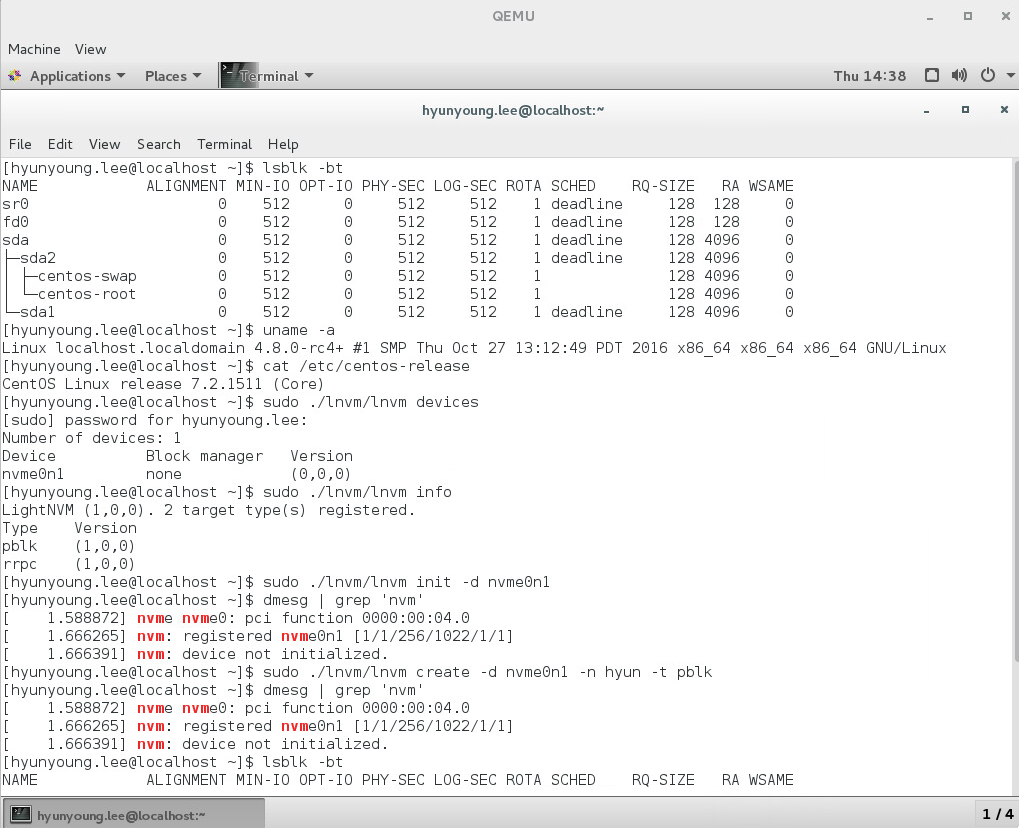
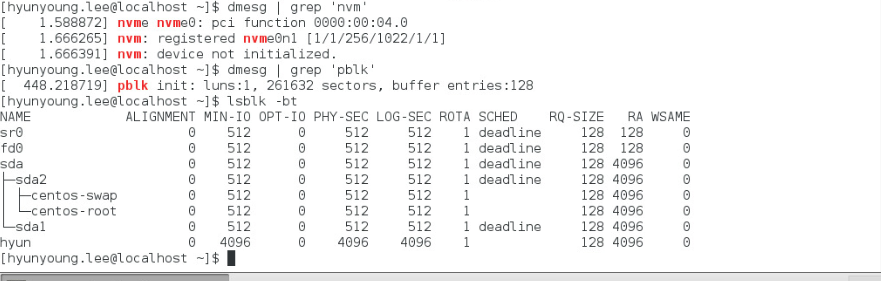
That is all,
What is differenc between rrpc and pblk.
From now on, this article just is my analysis after reading specification of lihgtnvm and seeing the source code(kernel 4.4 version)
NEW Specification of CLEX lean to pblk. but as of now(october 31, 2016), the kernel mainline from 4.4 to 4.8 only include rrpc
-
rrpc meaning is round robin page-based hybrid FTL.
-
pblk - to filesystem, pblk appears like block device in lightNVM module.
lightNVM’s Hybrid mode is if set to 1, L2P MAP is in device.
if set to 0, L2P MAP is in host.
as of now(october 31, 2016), CLex support of PPA is hybrid Page Address on rrpc. But it is not neccesary for OpenChannelSSD.
So they claim that later on this disappears and folded inot Physical Page write.
I assume that rrpc is round robin page-based hybrid FTL. i.e feature of rrpc’s physcal address is hybrid Page address.
anyway, this technology starts from 2015, and Now many things is changed.
kernel DEBUG
how to debug kernel
the Simplest method
* important thing!
-
when you compile kernel, you can configure log level.
pr_debug (..) or printk(Debug option…..)
if you compile normally, you can not get log of the above functions.
So you have to configure to see debug functions print.
there are two ways to do it.
- DDEBUG option
ccflags-y := -DDEBUG
I quoted portion of kernel’ Makefile.txt, as follows
--- 3.7 Compilation flags
ccflags-y, asflags-y and ldflags-y
These three flags apply only to the kbuild makefile in which they
are assigned. They are used for all the normal cc, as and ld
invocations happening during a recursive build.
Note: Flags with the same behaviour were previously named:
EXTRA_CFLAGS, EXTRA_AFLAGS and EXTRA_LDFLAGS.
They are still supported but their usage is deprecated.
ccflags-y specifies options for compiling with $(CC).
Example:
# drivers/acpi/Makefile
ccflags-y := -Os
ccflags-$(CONFIG_ACPI_DEBUG) += -DACPI_DEBUG_OUTPUT
This variable is necessary because the top Makefile owns the
variable $(KBUILD_CFLAGS) and uses it for compilation flags for the
entire tree.
asflags-y specifies options for assembling with $(AS).
Example:
#arch/sparc/kernel/Makefile
asflags-y := -ansi
ldflags-y specifies options for linking with $(LD).
Example:
#arch/cris/boot/compressed/Makefile
ldflags-y += -T $(srctree)/$(src)/decompress_$(arch-y).lds
subdir-ccflags-y, subdir-asflags-y
The two flags listed above are similar to ccflags-y and asflags-y.
The difference is that the subdir- variants have effect for the kbuild
file where they are present and all subdirectories.
Options specified using subdir-* are added to the commandline before
the options specified using the non-subdir variants.
Example:
subdir-ccflags-y := -Werror
CFLAGS_$@, AFLAGS_$@
CFLAGS_$@ and AFLAGS_$@ only apply to commands in current
kbuild makefile.
$(CFLAGS_$@) specifies per-file options for $(CC). The $@
part has a literal value which specifies the file that it is for.
Example:
# drivers/scsi/Makefile
CFLAGS_aha152x.o = -DAHA152X_STAT -DAUTOCONF
CFLAGS_gdth.o = # -DDEBUG_GDTH=2 -D__SERIAL__ -D__COM2__ \
-DGDTH_STATISTICS
These two lines specify compilation flags for aha152x.o and gdth.o.
$(AFLAGS_$@) is a similar feature for source files in assembly
languages.
Example:
# arch/arm/kernel/Makefile
AFLAGS_head.o := -DTEXT_OFFSET=$(TEXT_OFFSET)
AFLAGS_crunch-bits.o := -Wa,-mcpu=ep9312
AFLAGS_iwmmxt.o := -Wa,-mcpu=iwmmxt
--- 3.9 Dependency tracking
Kbuild tracks dependencies on the following:
1) All prerequisite files (both *.c and *.h)
2) CONFIG_ options used in all prerequisite files
3) Command-line used to compile target
Thus, if you change an option to $(CC) all affected files will
be re-compiled.
In addition, you need to know dynamic debug and Debug file System
- echo 8 > /proc/sys/kernel/printk
If you want to debug kernel, click elinux.org
Finally, To sum up about the above debug
- with Makefile
DDEBUG
- with loglevel
$ cat /proc/sys/kernel/printk
4 4 1 7
$ su
# echo 8 > /proc/sys/kernel/printk
# cat /proc/sys/kernel/printk
8 4 1 7
after change the loglevel , I cannot get details than compilation time.
I mean, to check pr_debug, pr_err function, when i compile, I think i neet to fix Makefile.
blktrace
- this just shows you trace of IO.
add “ccflags-y := -DDEBUG” in lingtNVM’s Makefile.