When I touched server like datacenter. I experienced a various thing that I didn’t know whan I was in univercity.
So, before I forget the keyword and concept. I am going to summarize those things !
EFI
The EFI Sytem partion(ESP) is a partition on a data storage device (usually a hard disk drive or solid-state drive) that is used by computer adhering to the unified Extensible Firmware Interface (UEFI).
when a computer is booted. UEFI firmware loads files stored on the EXP to start installed operating systems and various utilities.
An ESP needs to be formatted with a files system.
EFI shell
Extensible firmware interface (EFI) brings new flexibility and opportunities to users by allowing them to work in the layer between their OS and BIOS, without altering either one.
I think some device has nor memory, So user can do programming on this nor memory to do something in firmware level.
at that time, user have to use the EFI shell.
This is what I understad when I dealt with server of SSD.
So, When I used server of SSD with the CentOS, sometimes I would boot into EFI shell mode or normal booting mode.
at that time. in order to fit this problem. I entered “booting menu”, and then, I chaged booting device to where I want to boot.
In my case, when I configure priority of booting, firts is hard disk that I installed CentOS 7
IPMI (Intelligent Platform Management Interface)
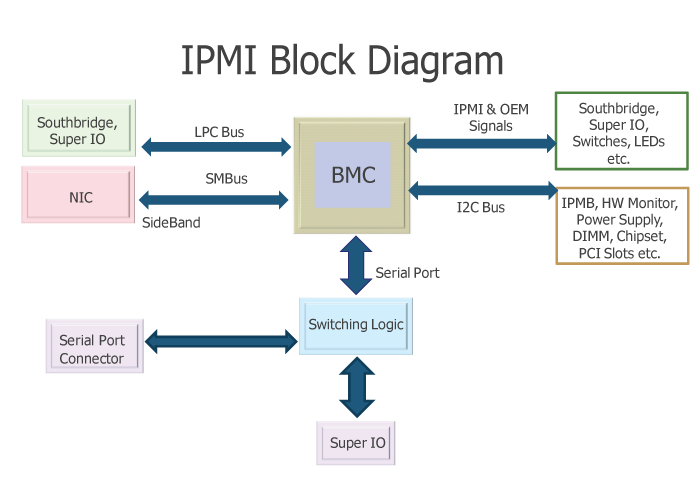
The Intelligent Platform Management Interface (IPMI) is a set of computer interface specifications for an autonomous copmture subsystem that provides management and monitoring capabilities independently of the host system’s CPU, firmware(BIOS or UEFI) and operationg system.
as a message-based, hardware-level interface specification, IPMI operates independently of the operating system(OS) to allow administrators to manage a system remotely in the absence of an operating system or of the system management software.
Thus IPMI functions can work in any of three scenarios.
-
before an OS has booted(allowing, for example, the remote monitoring or changing of BIOS settings)
-
when the system is powered down
-
After OS or system failure - the key characteristic of IPMI compared with in-band system management such as by remote login to the operating system using SSH.
IPMI use a dedicated management LAN connection, So if you can not access server, probably you can access server with IPMI.
That is because IPMI has another LAN connection.
BMC (boardbased management controller)
The baseboard management controller (BMC) provides the intelligence in the IPMI architecture. And this is embedded on motherboard of a computer.
Differenct types of sensors built into the computer system report to the BMC on parameteres such as temperature, colling fan speed, power status, operating system(OS) status, etc.
The BMC monitors the sensors and can send alerts to a system administrator via the network, if any of the parameters do not stay within pre-set limits, indicating a potential failur of the system.
The administrator cas also remotely communicate with the BMC to take some corrective actions - such as resetting or power cycling the system to get a hunf OS running again.
If you want to check up power state of the remote machine, Use this tools, IPMIUTIL.
In windows, if you use that tool, that is easy,
IPMI Consists of BMC and so on, So you can controll server remotely. And For IPMI has the dedicated LAN connection.
each of LANs has different IP address, So, when you can not access server, I think you’d better use IPMI probaly, You can access server remotely using IPMI.
At that time you can access server remotely using IPMI, You can power server on, and then you can use server remotely again.
let’s see example to check status of power.
command that I used to check up status of machine.
On windows 7, after installing the ipmiutil, if you don’t configur path.
once, move to sourceforge directory
cd \Program Files
cd sourcforge
dir
ipmiutil.exe
-- ipmiutil ver 3.00
.....
First, If you don’t have path of ipmiutil.
in sourcforge directory,
enter “ipmiutil.exe”, after that, you can see types of command
one of the commands, we see health command to check up power status of server.
ipmiutil.exe health -U USER-ID -P PASSWORD-of-the-user -N IP-ADDRESS-of-BMC-on-server
-- the above command result.
ipmiutil ver 3.00
ihealth ver 3.00
connecting to node Server-IP-ADDRESS
BMC manufacturer = ~~~(). product = ~~~()
BMC version = 3.39 IPMI v2.0
IPMI driver type = ~ (lan)
Power State = ~~ (S0: working) -- this means power-on
Selftest status = ~~~ (~~)
Chssis Status = ~~~~ (on, see below)
.......
ipmiutil ihealth. completed successfully
but In my case, I mainly see Power Status.
And You can also power server down using health command
power down command
ipmiutil.exe power -d -U USER-ID -P PASSWORD-of-the-user -N IP-ADDRESS-of-BMC-on-server
power up command
ipmiutil.exe power -u -U USER-ID -P PASSWORD-of-the-user -N IP-ADDRESS-of-BMC-on-server
IP-ADDRESS of SERVER and BMC is different, in other words, server has two IP ADDRESS.
one is for server itself, the other is for BMC which checks power state up.
So If you use data server, like server-name-console and server-name, two IP ADDRESS exist.
If that is not working. I just recommend you one more check with ping
ping IP-ADDRESS-of-SERVER
If you don’t have domain name to fit to IP-ADDRESS.
You had better configure file of windows.
the path of that file is c:\Windows\System32\drivers\etc\hosts.
hosts file.
Be careful 1
If you cannot access BMC, You have to check if IP address is changed with “ipmitool”
# ipmitool
No command provided!
Commands:
raw Send a RAW IPMI request and print response
i2c Send an I2C Master Write-Read command and print response
spd Print SPD info from remote I2C device
lan Configure LAN Channels
chassis Get chassis status and set power state
power Shortcut to chassis power commands
event Send pre-defined events to MC
mc Management Controller status and global enables
sdr Print Sensor Data Repository entries and readings
sensor Print detailed sensor information
fru Print built-in FRU and scan SDR for FRU locators
gendev Read/Write Device associated with Generic Device locators sdr
sel Print System Event Log (SEL)
pef Configure Platform Event Filtering (PEF)
sol Configure and connect IPMIv2.0 Serial-over-LAN
tsol Configure and connect with Tyan IPMIv1.5 Serial-over-LAN
isol Configure IPMIv1.5 Serial-over-LAN
user Configure Management Controller users
channel Configure Management Controller channels
session Print session information
dcmi Data Center Management Interface
sunoem OEM Commands for Sun servers
kontronoem OEM Commands for Kontron devices
picmg Run a PICMG/ATCA extended cmd
fwum Update IPMC using Kontron OEM Firmware Update Manager
firewall Configure Firmware Firewall
delloem OEM Commands for Dell systems
shell Launch interactive IPMI shell
exec Run list of commands from file
set Set runtime variable for shell and exec
hpm Update HPM components using PICMG HPM.1 file
ekanalyzer run FRU-Ekeying analyzer using FRU files
ime Update Intel Manageability Engine Firmware
If that tool is not installed,
pleas install
# yum install ipmitool
# yum install ipmitool
Loaded plugins: fastestmirror
Repodata is over 2 weeks old. Install yum-cron? Or run: yum makecache fast
base | 3.6 kB 00:00:00
elrepo | 2.9 kB 00:00:00
extras | 3.4 kB 00:00:00
updates | 3.4 kB 00:00:00
.........
In order to check ip Address of BMC
# ipmitool lan print
Set in Progress : Set Complete
Auth Type Support : 0000 000 000 00000000
Auth Type Enable : Callback : 0000 000 000 00000000
: User : 0000 000 000 00000000
: Operator : 0000 000 000 00000000
: Admin : 0000 000 000 00000000
: OEM : 0000 000 000 00000000
IP Address Source : DHCP Address
IP Address : this console IP Address
Subnet Mask : 000.000.000.0
MAC Address : 00:00:00:00:00:00
......
as you can see the above, IP Address is important.
if this address is changed, you have to change the host file’s console address with IP Address of ipmitool lan print
Be careful 2
using domain name, you cannot access server. in emergency method, You chang the host file
on Windows, where is hosts file ?
- C:\Windows\System32\drivers\etc\hosts
And if you want to chang the hosts file. You have to get cmd in administrator
you put you permitting domain name in the hosts files.
cd $Windows
dir
on hosts file
“IP-Address servername-console”
Reference
-
Definition of out-of-band : In computer networks, out-of-band management involves the use of a dedicated channel for managing network devices.