Beautiful-jekyll
this is so greate template of jekyll, it is so comportable and easy.
I’m not worried about making my gitpage,blog because of jekyll, static site generator.
I appreciate jekyll again, whenever I develop and study, I cannot organization what I did well,
But from now on, I will be easier to organize what I did.
Now I will organize my using Jekyll and everything I update in beatiful-Jekyll.
- First, How to use big Image, (2016.12.15)
- Second, How to use a Custom google Search engine. (2016.12.15)
- Third, How to use Tags and categories. (2016.12.19)
- Fourth, What is the DISQUS ? (2016.12.15)
- Fifth, How can I do hightlither When I want to use codeblock in markdown. (2016.12.15)
- Sixth, I have to make date-based list of my whole blogs. (2016.12.20)
- Seventh, I have to make print, email to share my blog whenever visitor want. (2016.12.20)
Jekyll with Beatiful-jekyll
If you use beatiful-jekyll, It’s so easy.
Jekyll can manage page, post and so on.
first, let’s know what is the front matter
YAML front matter (“parameters” for a page)
I quote Front Matter of the officail site of Jekyll.
The front matter is where Jekyll starts to get really cool. Any file that contains a YAML front matter block will be processed by Jekyll as specail file.
The front matter must be the first thing int the file and must take the from of valid YAML set between triple-dashed lines.
Here is a basic example.
---
layout: post
title: Blogging Like a Hacker
---
Between, these triple-dashed lines., you can set predefined variables(if you want to see that kind of variables, refer to jekyll’s official site) or even create custom ones of your own.
These variables will then be available to you to access using Liquid tags.
i.e Whenever you make a page, You have to put a YAML front matter in top of a page with triple-dashed lines. I recommend you the minimum number of lines in a YAML fron matter is two like the above example
At least, I wish you make two things that is layout and title.
if you want to use another functionality. From now on, listen to what I will explain.
---
layout:
title:
subtitle:
css:
tags:
date:
bigimag(big-image):
share-image:
permalink:
comments:
social-share:
show-share: -- exactly I don't know
meta-title: -- exactly I don't know
meta-description: -- exactly I don't know
show-avatar:
nav-short:
---
As you can see the above example, YAML front matter has many types, So You have to look at jekyll’s official site, if you want to sepcifically know about it.
But from now on, I will explain to you guys about that type of YAML front matter that I will use in my static website based on jekyll with beautiful-jekyll.
What I explain to you about some of YAML front matter is :
tags, catergory, permanlink, comments, bigimage
Now, I will explain to you about subtitle, css.
that is so easy and simple
- subtitle : Short description of page or bolg post that goes under the title.
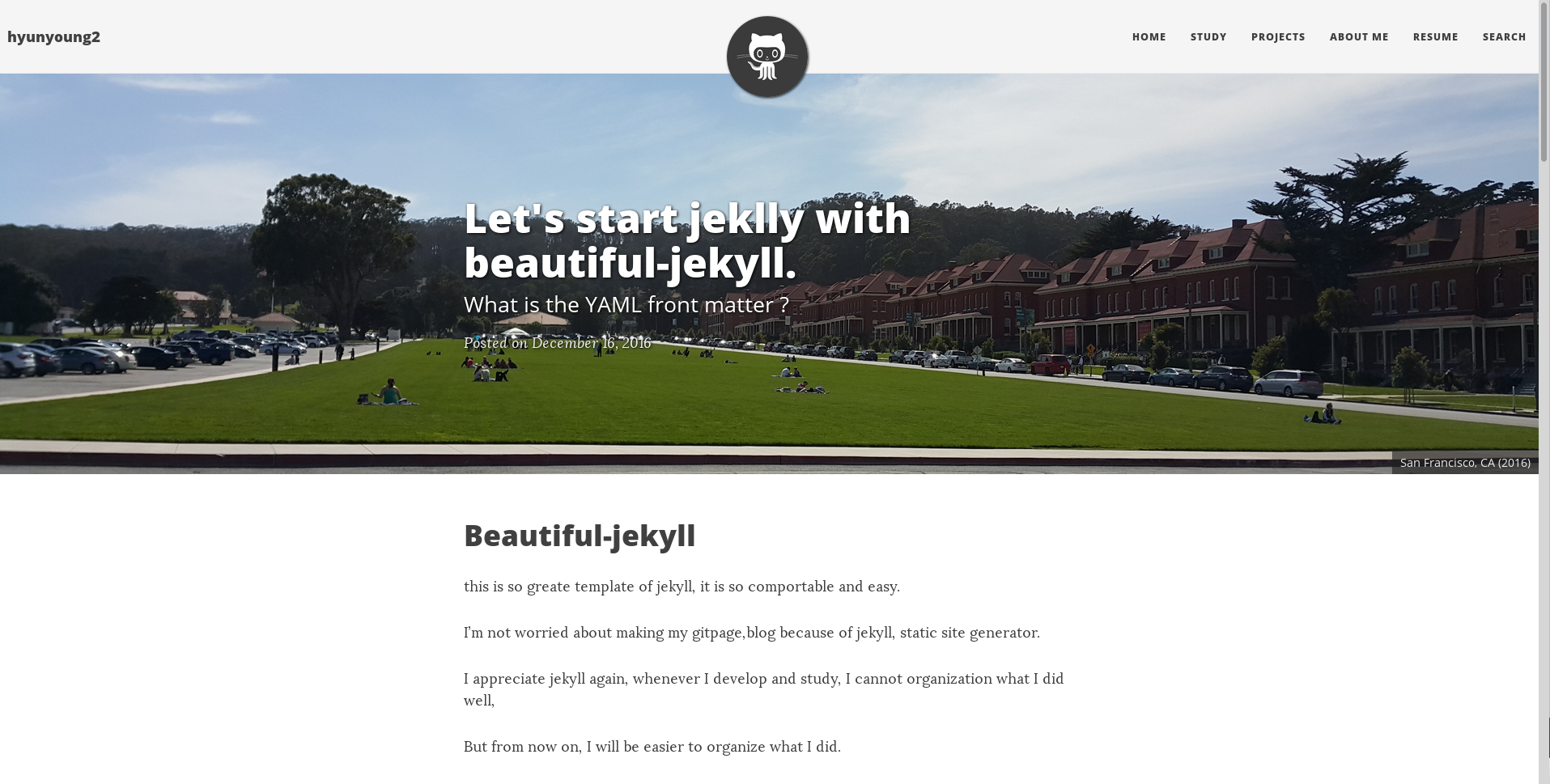
i.e You can check up title and subtile in the above image.
- css : List of CSS files to include in the page
i.e, You can make your own css in your git repository that has static website generator(jekyll).
the below is what i mostly use in my front matter.
layout: post or page but I mostly use post
title: title of post
subtitle: subtitle of post
category: category of post
tags: [tags of post]
permalink: /~~/~~/~~/~~~/
comments: true or false
social-share: true or false
bigimg:
- "Image path" : "comment of Image"